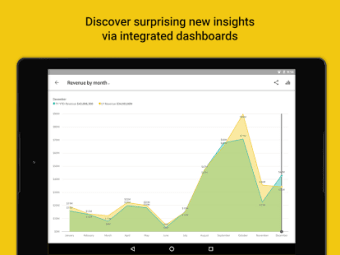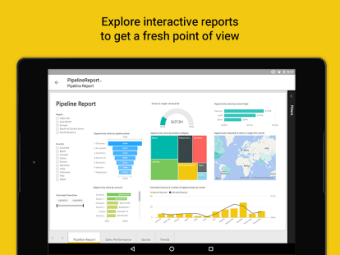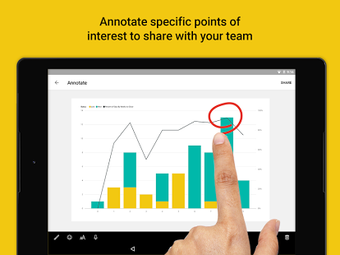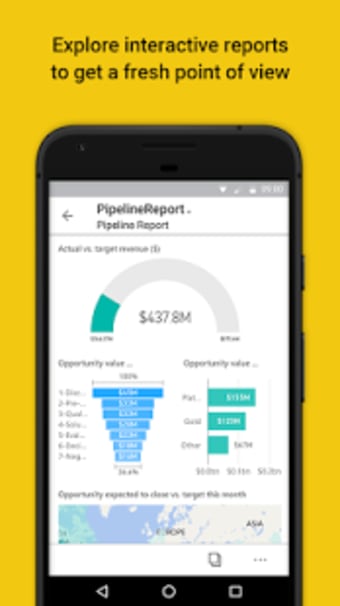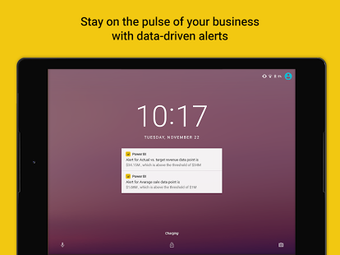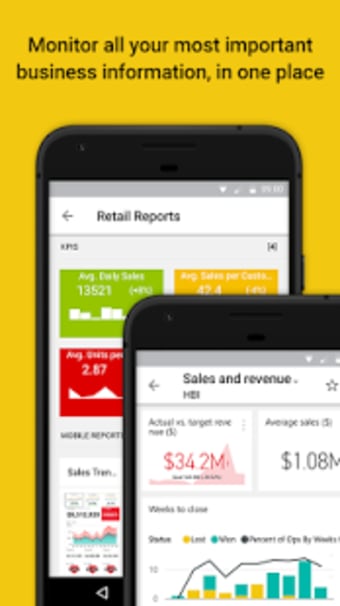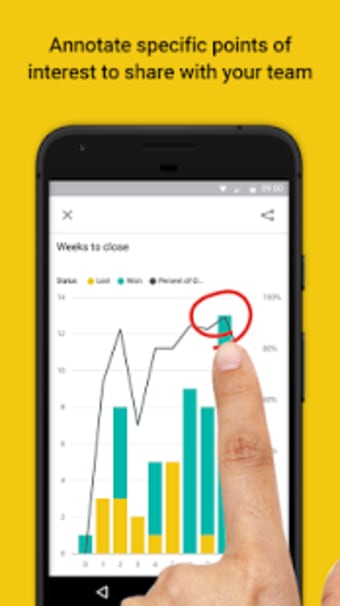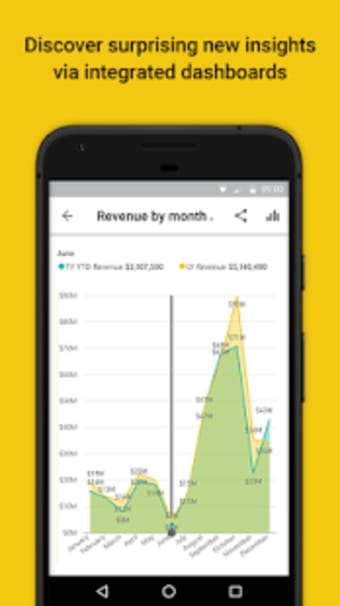Monitor business data at your fingertips
Microsoft Power BI is a business and productivity tool that enables you to keep track of your business data anytime and anywhere you are. If you are familiar with business android applications like Tableau Mobile then, you can easily adjust yourself here.
Through its mobile-optimized views and features, you will be able to discover fresh insights regularly. On top of that, you can share and collaborate with your colleagues in real-time to discuss the critical insights you've found. Microsoft Power BI is a lightweight utility that you can download officially in Google Play Store.
Is Microsoft Power BI free?
Power BI is available in three licensing editions—Free, Professional, and Premium. The Free edition of this suite is actually extremely limited to building reports and dashboards for yourself. Also, you will be able to embed these only in the Dataverse for Teams. The Professional edition, on the other hand, gives you the liberty to share in any application.
However, you should still ensure that it passes within the capacity limit. Lastly, the Premium edition is ideal for an organization that has large reporting needs and requires enormous compute capacity dedicated. With this powerful business management tool, all of your important data are placed in a single platform that you can effortlessly access right away.
To never miss any activity or changes in your data, you can set alerts so, you will be able to receive notifications on time. Furthermore, it requires no setup thus, you can immediately explore and navigate through your Power BI data. If you have any questions about certain data, you can ask the Q&A virtual analyst served within this convenient business solution.
Stay on top of your business
Microsoft Power BI is an essential app to oversee the current movement of your business organization. Most especially if you set notification alerts in your smartphone, you will hardly miss any crucial activity or changes. The fresh insights that it provides will help you to annotate better reports and visualization that you can share and discuss with the team.